ACCESS TO OUR PRODUCTIONS
We are passionate about making our productions accessible to a wide range of audiences. For each outdoor production we provide a range of assets designed to give enhanced experiences for people with specific access needs. You can find more info about access assets for each of our shows by heading to the individual production page for our Indoor or Outdoor Productions, and further descriptions below.
-
Easy Read Visual Story is a downloadable information sheet with images and simple language that gives you detailed information about our shows. It’s designed for anyone who would feel more comfortable knowing what to expect during the performance.
-
Audio Description is additional commentary that explains what’s happening on stage. Audio Description describes body language, expressions and movements, making the work clear through sound.
ACCESS TO THE CENTRE FOR MOVEMENT
2Faced Dance Company strive for equality and inclusivity for all. We have made extensive improvements to the Centre for Movement over recent months to ensure it is an accessible space for all to enjoy. Working in a Grade II listed building is not without its challenges; if you have any suggestions about how we could make our centre and our activity more accessible to you or your group in the future, we would love to hear from you.
If you have any question or just wish to talk things through before your visit then don't hesitate to call us on 01432 620032 or email hello@2faceddance.co.uk
-
2Faced Dance Company, Centre for Movement, The Old Court, Gaol Street, Hereford HR1 2HU.
-
The Centre for Movement is a 10 minute walk from Hereford Train Station, a 3 minute walk from the centre of town and less than a minute from Gaol Street pay & display car park.
-
Accessible on-street parking is available opposite the building. There are a number of Pay & Display car parks close by, the nearest is Gaol Street.
-
For those attending a class, event or workshop please use the entrance located at the left side of the building. This entrance has both steps and step-free access although please note in advance, the ramp here is on a steep gradient and wheelchair users may require some assistance. Please call the office on 01432 620032 on (or in advance of) your arrival and someone will assist you.
-
Induction loop system available in studio one and meeting room
Large print timetable - available on request
Wheelchair accessible public areas (assistance with outdoor ramp may be required)
Range of seating options throughout the spaces
Audio description available for selected events
Sign language available for selected events
Guide dogs permitted
Visual guide and Easy Read for the Centre for Movement
Push button access for entering Studio 1
ACCESS TO OUR WEBSITE
2Faced Dance Company endeavour to make all of its work, which includes the website, as accessible as possible. Below we have outlined basic accessibility instructions for use in conjunction with this website.
If you have any difficulties using our website or you would like to recommend any improvements then we would certainly like to hear from you. You can email us at manager@2faceddance.co.uk or call 01432 620032.
-
If you are using a PC with a Windows based operating system, accessibility features are already pre-installed for use. Select the Start, All Programs, Accessories, Accessibility and you will be presented with a list of software features.
-
If you are using a MAC with an OS X operating system, accessibility features are already pre-installed for use. All accessibility features can be found under System Preferences. For detailed instructions on how to use Apple Mac accessibility features, visit the Apple website at www.apple.com/accessibility.
-
You can adjust the size of screen text by selecting View > then Text Size> on your Internet Explorer toolbar and choose the size of font you would like to set.
-
You can adjust the size of screen text by selecting View on your Safari toolbar and choose, Make Text Bigger, Normal or Smaller to set the size of font.